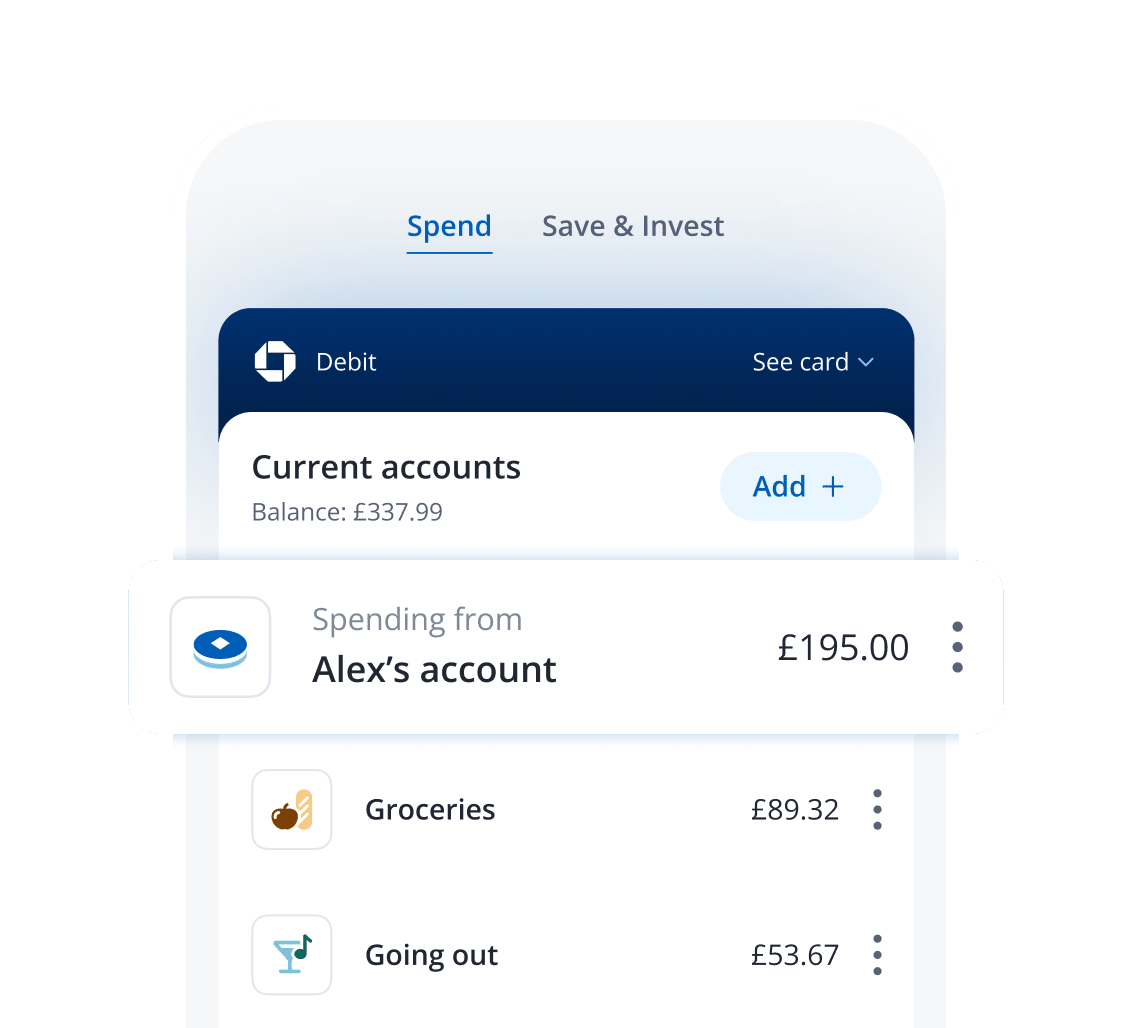security
Don't let your digital footprint become a way for fraudsters to steal your identity
4 min | 30 March 2025

Whenever you do anything on the internet – whether it’s posting on Instagram, checking your emails or shopping – you leave behind a trail of information known as a digital footprint. How can you keep track of this footprint to protect your identity and avoid becoming an easy target for scammers?
If you spend time online, you’ve got a digital footprint. They’re created in two ways: passively and actively. A passive footprint is made when your information is collected without you being aware of it – for example, when search engines store your search history. An active footprint is made when you voluntarily share information online – on social media for example.
And it's not just you who creates your digital footprint, when someone else mentions you online they contribute to your footprint - you may not even be aware that they've done this.
A badly managed digital footprint can leave you vulnerable to identity theft from cybercriminals. With so much of our lives now online, we are more vulnerable than ever to fraudsters getting hold of our sensitive data. To help you protect your privacy and stay safe online, we’ve come up with some tips.
Search for your name
Enter your full name, nicknames or any other names you might be known by into different search engines. If you’ve ever changed your name, remember to check your old one too. Are you uncomfortable with any of the results? If so, take a screenshot of the web page and ask the site owner to delete the content. Start by using their contact us page and ask for your request to be escalated to the right person. You may also want to submit a request via the search engine where your results appeared.
Update your passwords
Use a unique username and password for each of your online accounts and be sure to change them regularly. If you find it a struggle to keep track of all your passwords, consider using a password manager.
Check your privacy settings
Social media sites update their privacy settings frequently so it’s important to keep track of what's changed, and if it impacts how much of your information others can see. Check these settings regularly and consider making sure only your friends or followers can view your posts. You can also customise your own groups, where only the members you choose to be in the group can see certain posts.
Don’t overshare
Posting on social media can seem harmless, but remember that you can never be sure who’s viewing your posts. Even if you’re strict about privacy settings, it can be easy to overshare personal information. So before you post on social media, ask yourself the following questions.
Posting checklist
- Does checking in to this location reveal that my home is empty or give people an idea of my daily routine?
- Does this photo reveal where I live or work?
- Does the post I’m commenting on seem genuine? Many scammers create posts to gather sensitive information about people. For example, they might say: ‘Honour the memory of your favourite pet by posting their name here’.
Keep software up to date
There are virus and malware programs designed to track your digital footprint, and they’re becoming increasingly sophisticated. To help protect yourself, consider whether it's appropriate to install up-to-date software on your computer, smartphone and tablet. It’s also a good idea to install operating system updates as soon as they become available because they may contain important security features.
Although it may not seem like a top priority to keep track of your digital footprint, it can be one of the most important ways to protect yourself from identity theft. For more information about how to stay safe online, here are some links to helpful resources:
Centre for the Protection of National Infrastructure
If you think you might be the victim of a scam or fraud involving any of your Chase accounts, please contact us right away.
Recommended reading