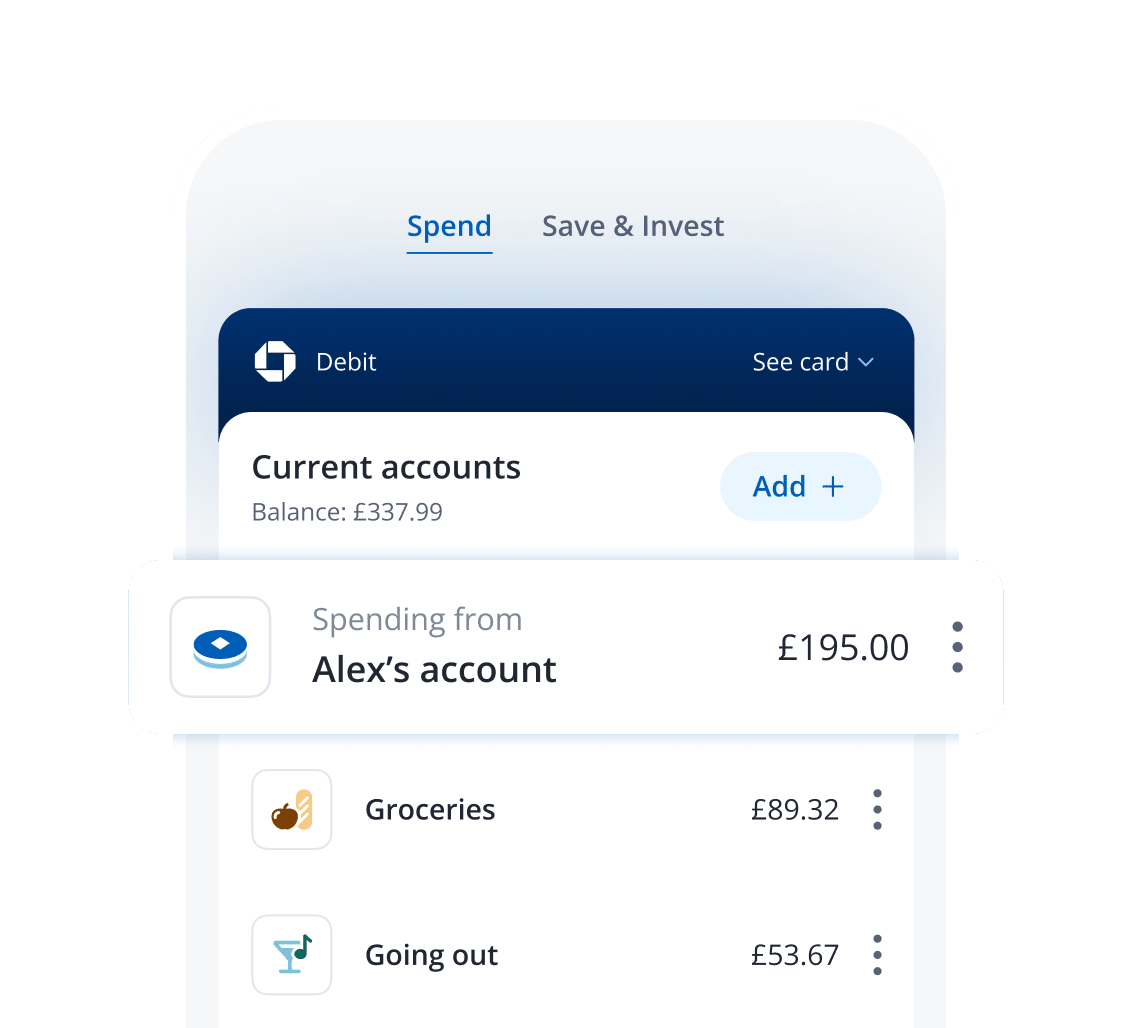security
Staying safe when banking online
3 min | 01 July 2024


Banking online can be tricky sometimes. No matter who you are or who you decide to bank with, online security is probably important to you. Thankfully, you don't have to be a tech wizard to reduce the risk to your online safety.
There are a few things everyone should know that could keep them safe when banking online.
Protect your private information
First things first. Make sure your private information stays private. Never share your account details with someone you don't know or trust and under no circumstances should you ever share your passcode or PIN. Chase will never contact you unexpectedly to request these details. If you do think your passcode or PIN has been compromised, contact your bank immediately.
Keep your banking app secure
Whenever you leave the app, we'll automatically log you out after 2 minutes of inactivity. Or you can log out by tapping the 'Log out' button in the app, or turning on automatic log out. You can find more details in our 'Logging out' FAQ. You can also help keep your banking apps secure by locking your phone once you're done.
Be vigilant of scams
When making a payment to a new payee, always make sure it's a business or individual you can trust. If you're ever in doubt about a payee, stop and wait until you know more about them. If a new payee claims to be from a reputable business but you have doubts, use a search engine to find their official website and contact details, then give them a call. If they pressure you to pay, or ask for a payment that you weren’t expecting, then your money could be at risk and you should contact your bank immediately.
Check the website you're buying from is legitimate
When buying from an online retailer, always make sure their website is legitimate. There are a few tell-tale signs to look out for that can help you determine a website's legitimacy:
- Look at the URL - does it look odd in any way? Misspellings or other mistakes should concern you
- Is the site secure? Any sites that require you to make a payment should begin with 'https://'
- Is the site encrypted? Your browser should display a small padlock icon to the left of the URL
- Does the site have contact details and does it feel authentic?
- Is there customer feedback on a reputable site? Always do your research – try TrustedReviews, Trustpilot, Review.io, or even check social media
- Is the business active on these channels? Do they respond to customer feedback and queries?
- Be wary of ultra low prices. If it seems too good to be true, it probably is!
Always be sure
In summary, always be certain before making a purchase or sending money to someone new. Once you've lost money to a fraudster, it can be difficult or even impossible to get it back. Chase will never ask you to transfer money to an account that isn't your own.
Get to know your account
Make sure to follow your statements and track your spending on a regular basis. Keeping a close eye on your transaction list and statements means that if any suspicious transactions do appear, you'll be able to spot them sooner.
Some final dos and don'ts
Last but not least, here are some quick dos and don'ts to consider when using your Chase account.
Do:
- Turn on location services to help us protect you and your account from fraud
- Review and update your passwords regularly
- Update the Chase app regularly
Don't:
- Tell anyone your login details or write them down where anyone else could see
- Use passwords that could be guessed easily
- Log in, or stay logged in, to a payment service on a shared device
- Use biometric login on any shared device
If you think you might be the victim of a scam or fraud involving any of your Chase accounts, please contact us right away.
Recommended reading